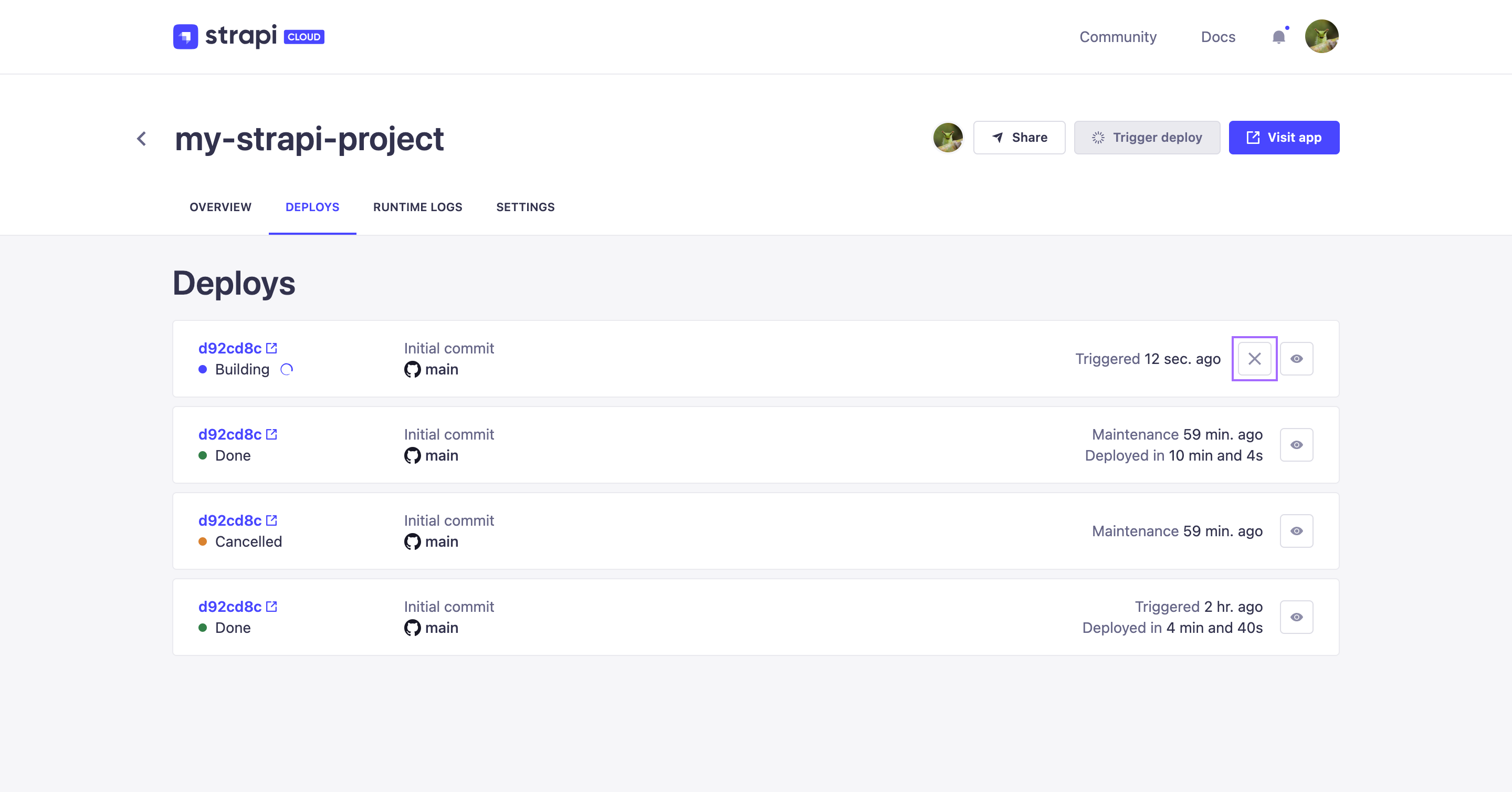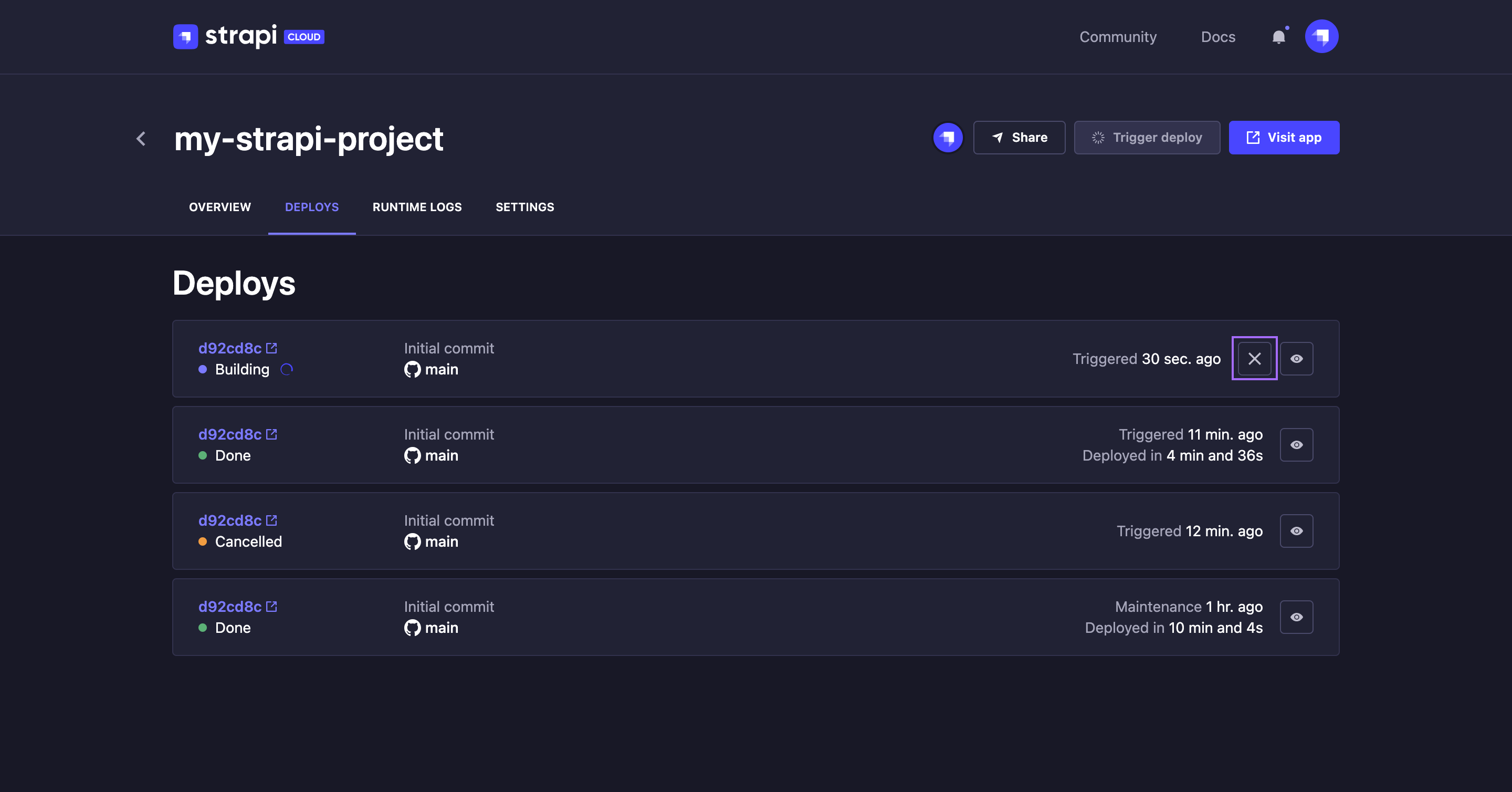Deployments management
The creation of a new Strapi Cloud project automatically trigger the deployment of that project. After that, deployments can be:
- automatically triggered everytime a new commit is pushed to the branch (see Project settings),
- or manually triggered whenever needed.
Ongoing deployments can also be manually cancelled if needed.
Triggering a new deployment
To manually trigger a new deployment for your project, click on the Trigger deploy button always displayed in the right corner of a project dashboard's header. This action will add a new card in the Deploys tab, where you can monitor the status and view the deployment logs live (see Deploy history and logs).
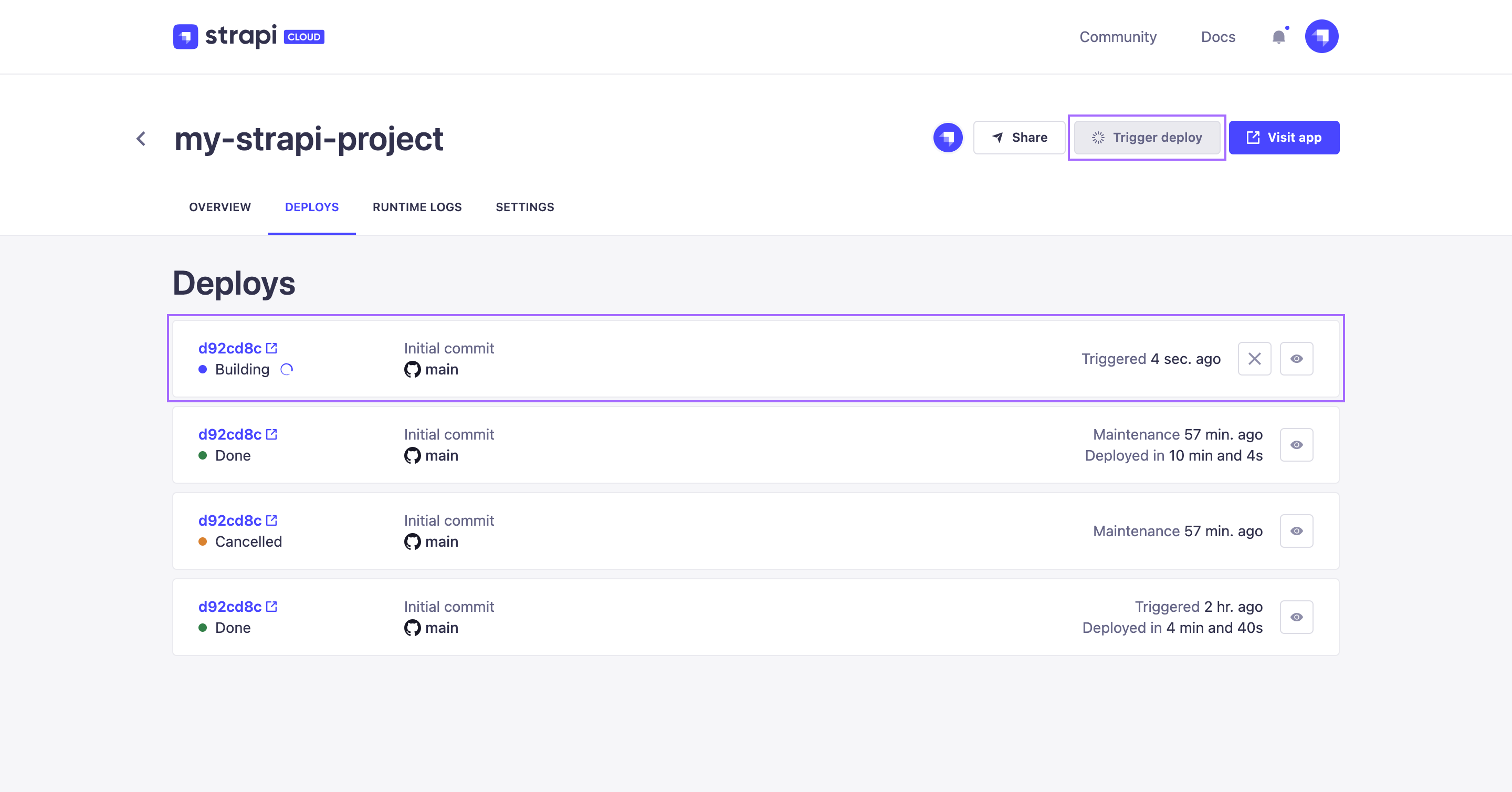
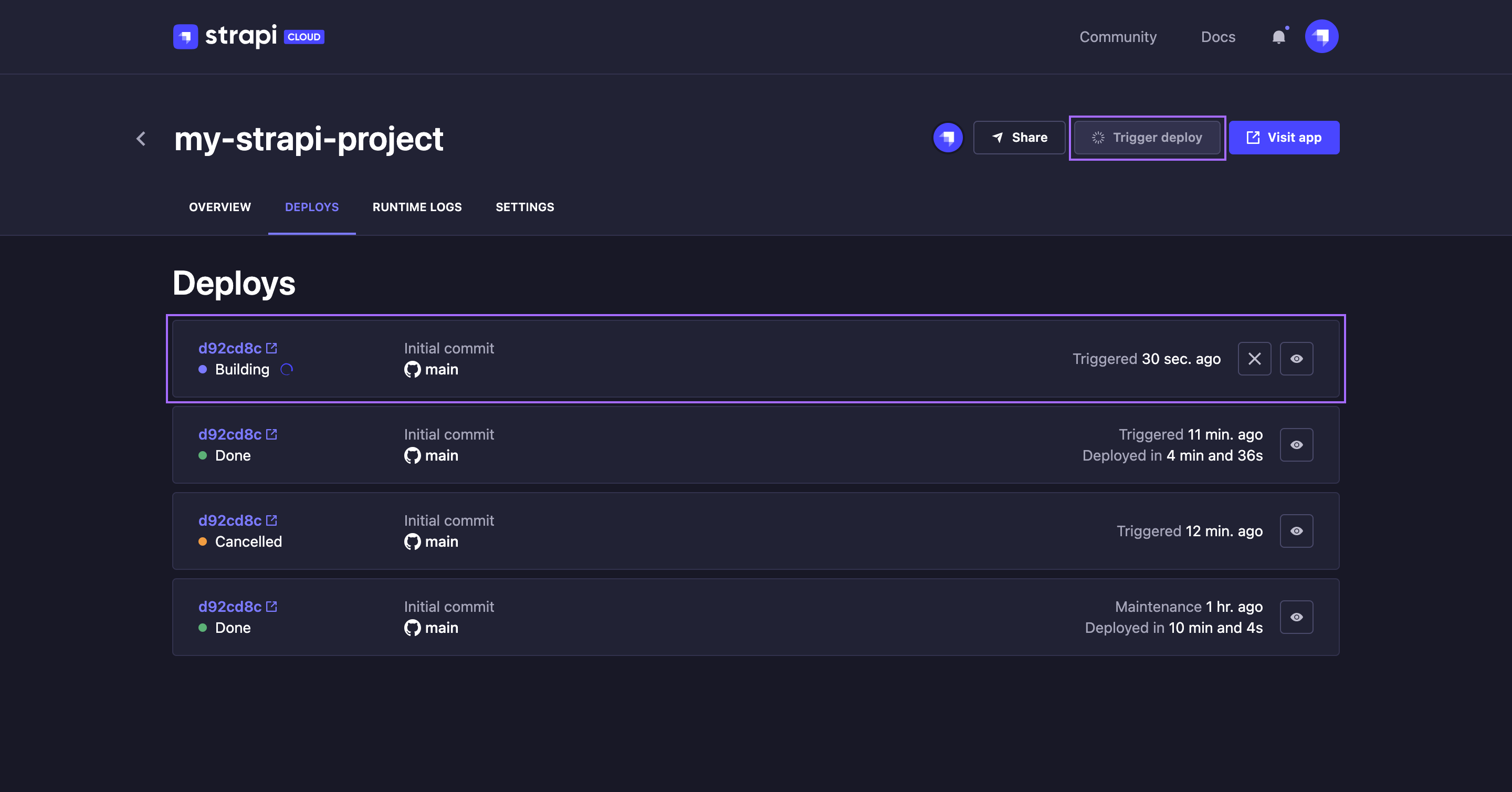
Cancelling a deployment
If for any reason you want to cancel an ongoing and unfinished deployment:
- Go to the Log details page of the deployment (see Accessing log details).
- Click on the Cancel deploy button in the top right corner. The status of the deployment will automatically change to Cancelled.
You can also cancel a deployment from the Deploys tab which lists the deployments history. The card of ongoing deployment with the Building status will display a Cancel deploy button.